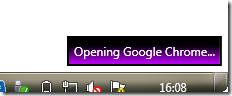The project has been registered on ohloh and a few things set up there.
Tuesday, November 10, 2009
Friday, November 6, 2009
An introduction to the PiXI project
Sometime towards the end of last year I got a little bored and decided to start a project which would give me a lot of scope to experiment with some new tech.
I decided upon porting the Humanized Enso project to C# so I could play around with a similar application with the .NET platform as my playground. Upon looking at some of the Enso source in Python however, I decided it was better to start from scratch (and probably better from a learning point of view).
Some quick hacking away and the first version of PiXI was born. This looked as similar to Enso as I could make it, and attempted to replicate as much functionality as the base Enso install as well as some of the useful plug-ins.
It had integration with Facebook, many commands to choose from, notifications displayed at the top of the screen and a very straightforward, clean and opaque UI. I really enjoyed it, although it did have it’s draw backs.
- Framework was heavily tied to some of the plug-ins.
- As it was trying to accomplish too much functionality it was rushed and buggy as a result.
- Trying to maintain an application framework and develop plug-ins is incredibly time consuming.
- Maintaining familiarity with Enso was limiting the scenarios the framework could handle.
So I went back to the drawing board with the following guidelines:
- Maintain only the framework and one plug-in as an example for other developers.
- Simplify and reduce the codes complexity.
- Focus more on package management aspects to facilitate easy deployment for plug-in developers.
- Introduce an easier way for plug-in developers to integrate with the UI for a better user experience.
- KISS everywhere.
- Make it pretty to increase developers and users interest.
So without going into technical changes (that’s another post) here’s what the current build looks like:
Ability to choose a plug-in:
The one plug-in I am going to support and develop (opening start menu applications):
The new notifications area:
Improved notifications icon integration:
So there is a lot going on with this little project, and I hope to keep this blog updated as to the applications progress in due course. I am always looking for other committers so if you are a developer and are interested in assisting with the framework please get in contact! If you are interested in making plug-ins I will have the necessary documentation and tutorials on this blog in due course.
It’s always good to know if there’s interest in a new open source project, so please let me know what you think!
Nym